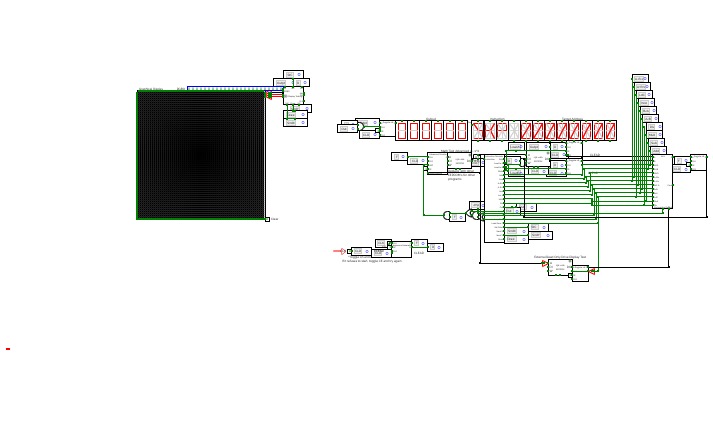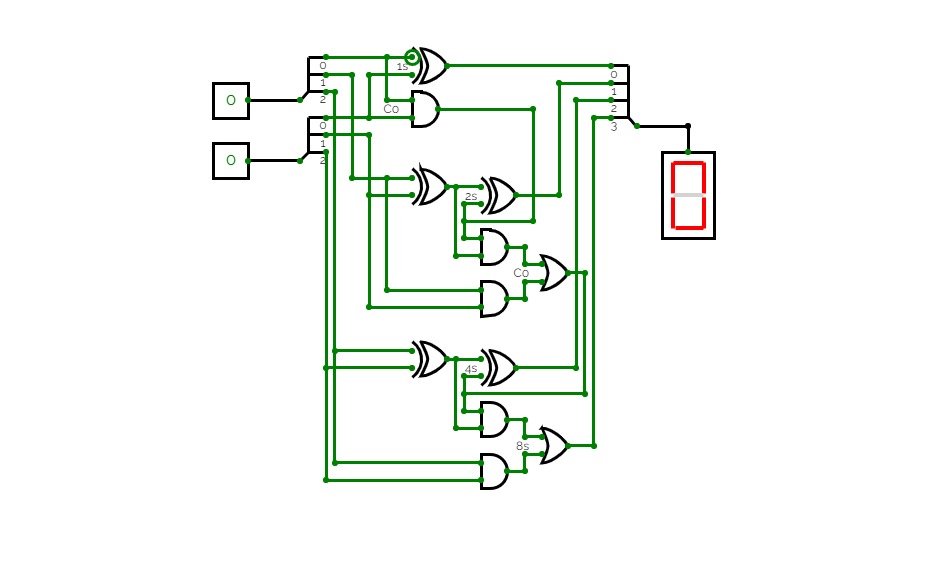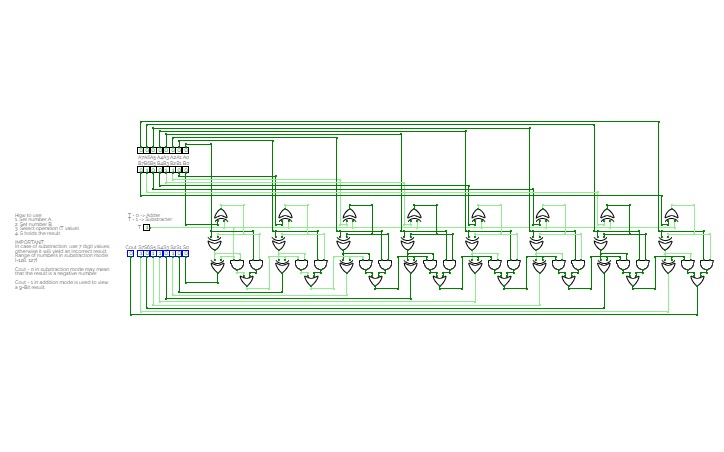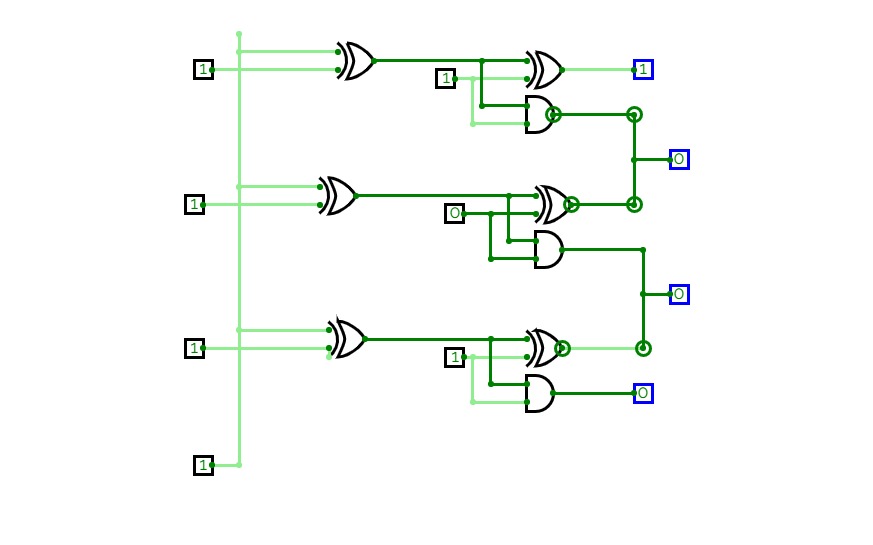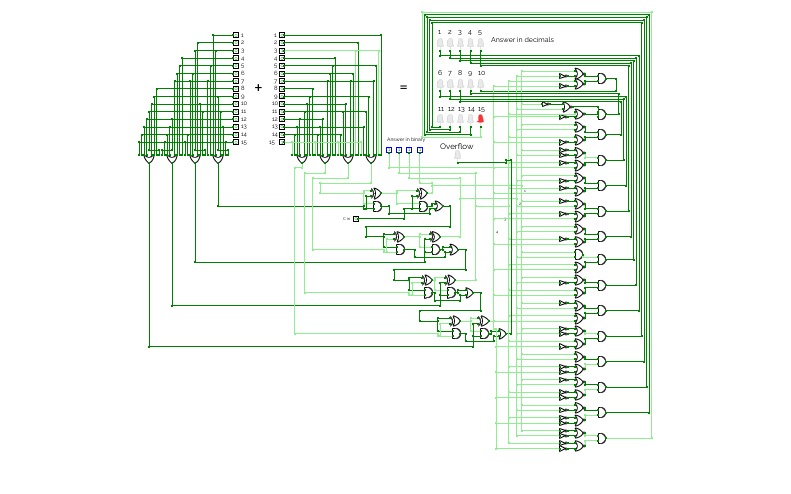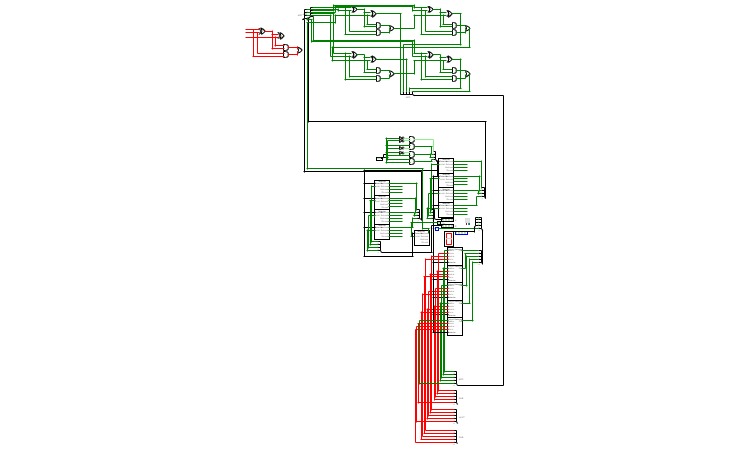Addition Substraction 8bits binary calculator
Addition Substraction 8bits binary calculatormini calculator
mini calculatorCustom 16 Bit CPU Test 27
Custom 16 Bit CPU Test 2716 Bit calculator that should be able to do most problems comprising of addition, subtraction, multiplication, and division through coding it
Cant do negatives or decimals
Can be programmed to do a variety of things, and can output to either numerical display, or a graphical display(yes you can graph functions to an extent)
Old project from awhile ago that I stopped working on due to lack of ideas
Two 3-bit number Adder
Two 3-bit number AdderA circuit that adds two 3-bit numbers using a half-adder and a full-adder.
A circuit that takes two decimal numbers A and B as input and then splits in into their corresponding three bits using a splitter and then calculates their summation using XOR, AND and OR gates. This generates 4 output lines for 4 bits of the summation, and a reversed splitter is finally used to join the output lines to produce a 4-bit output and displayed using a Hex-Display.
This is a ripple-carry adder.
8-bit full adder
8-bit full adderA simple 8-bit full adder / substractor.
S will compute the result of A + B or A - B
Use 7 bit numbers in subtraction mode (at least for B, to prevent an overflow).
4 bit adder
4 bit adderMy first project on this site!
this 4 bit adder is fully decimal, that means the number you input is decimal and the answer will also be in decimal.
The circuit consists of a decimal-to-binary converter, an 4 bit adder and a binary-to-decimal converter.
The circuit is made without sub-circuits.
To use the adder, click any number you want on the left and right side of the plus. The answer will appear on the right side, in decimal and binary.
rixis combinox r1 cpu computer
rixis combinox r1 cpu computerAbout the Combinox R1:
This is the third 16-bit CPU I have made. Its new name was inspired by the new combinational code. It is also my first computer to feature a graphics and base ten display. As a result of its brand new architecture, code, and clock it is much faster than my previous CPUs.
Directions for use:
Choose the desired EEPROM program and insert it into the slot. First press the "RESET" button. Now press the "ON" button and enjoy your program.
Descriptions of programs:
blank: A blank EEPROM to be coded.
count up forever: Counts up by one until it reaches 65,535 then loops back to 0.
2+2: adds 2+2 and displays the output to the number display
transfer from keyboard to display: Displays the ascii value of whatever key is being entered on the keyboard.
random noise: Displays random noise on the screen.
Fibonacci: calculates the Fibonacci sequence
Credits:
Sanderokian Stfetoneri - clock
Sanderokian Stfetoneri - 16 bit division
Calculator
CalculatorOnly addition works right now, i am working on multiplication next
Sequential Multiplication
Sequential MultiplicationThis is an 8-bit sequential multiplier with an 8-bit output. It works by adding A to itself B number of times using an accumulator to keep track of what the value should be. Once the number of times A was added to itself is equal to B then it signals to the output and updates the data.