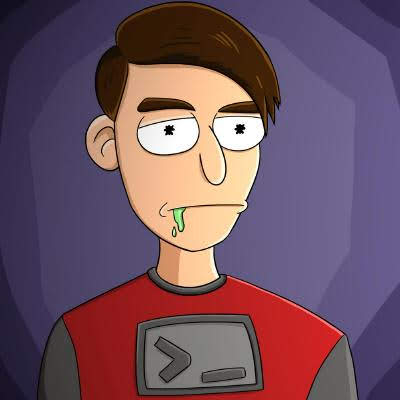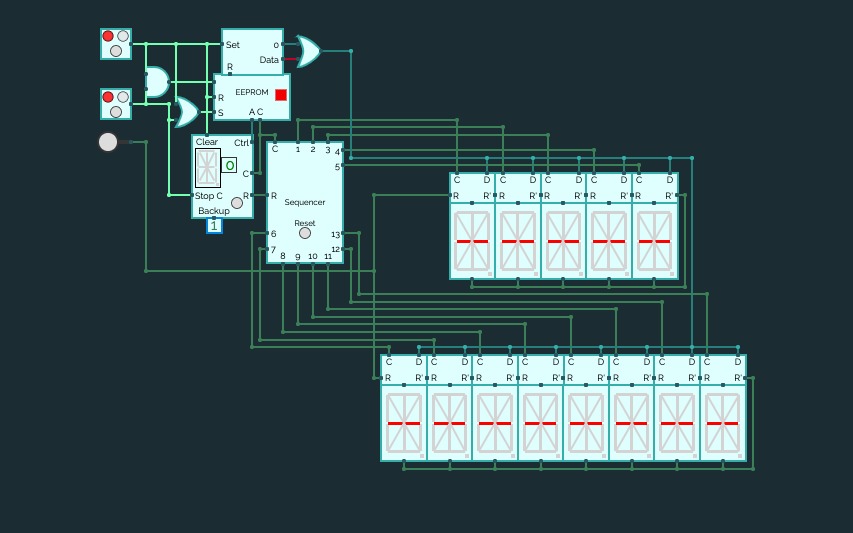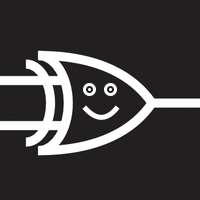16-Bit Computer
16-Bit ComputerAlso I am working on adding more instructions for the cpu and the gpu, let me know what might be useful in the comments and definitely check my in progress updates below!
I am running into an issue with per pixel drawing giving a contention error which doesn't make sense as i have tested the chip. unless the rgb screen col and row pins are also outputs i don't get what is going on.
For now though i'm taking a break from that and working on implementing some more of the OPs.
Anything with a * before it is not implemented yet.
Asynchronous 16 - Segment Array
Asynchronous 16 - Segment ArrayInstructions
Set both buttons to off (RED). Now reset the sequencer and turn on button 1 and 2 (set to GREEN).
Button 1 controls the data fed to the displays.
OFF = Clear all displays ON = Programmed message
Button 2 controls the clock.
To change the message, dump the core or reset the EEPROM and rewrite the suitable data for the 16-Segment Displays. If the new message contains lesser or more letters/numbers to show, make suitable changes to the Sequencer and change the number of displays used.
rixis combinox r1 cpu computer
rixis combinox r1 cpu computerAbout the Combinox R1:
This is the third 16-bit CPU I have made. Its new name was inspired by the new combinational code. It is also my first computer to feature a graphics and base ten display. As a result of its brand new architecture, code, and clock it is much faster than my previous CPUs.
Directions for use:
Choose the desired EEPROM program and insert it into the slot. First press the "RESET" button. Now press the "ON" button and enjoy your program.
Descriptions of programs:
blank: A blank EEPROM to be coded.
count up forever: Counts up by one until it reaches 65,535 then loops back to 0.
2+2: adds 2+2 and displays the output to the number display
transfer from keyboard to display: Displays the ascii value of whatever key is being entered on the keyboard.
random noise: Displays random noise on the screen.
Fibonacci: calculates the Fibonacci sequence
Credits:
Sanderokian Stfetoneri - clock
Sanderokian Stfetoneri - 16 bit division