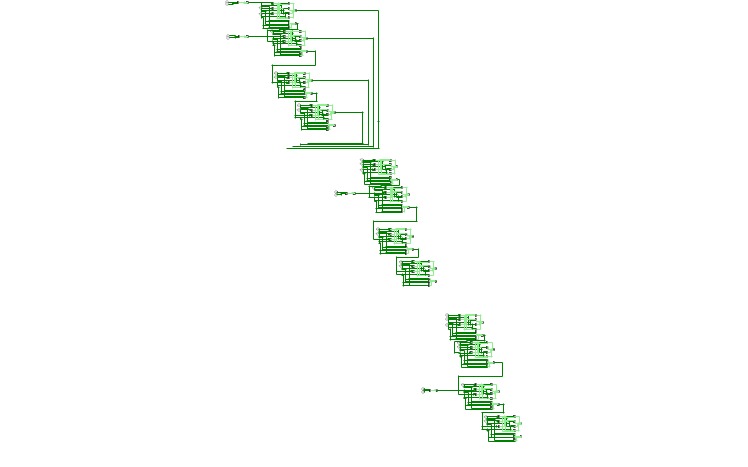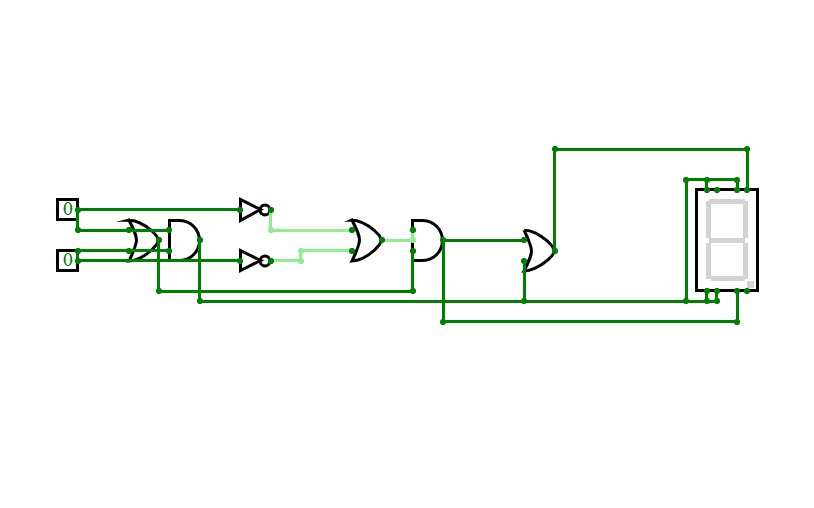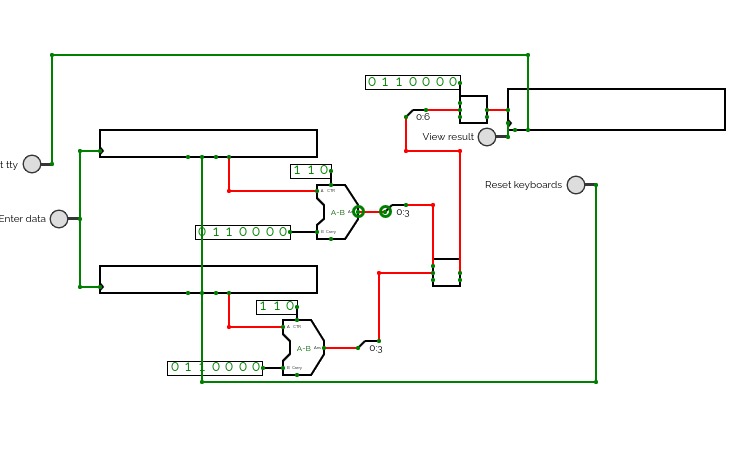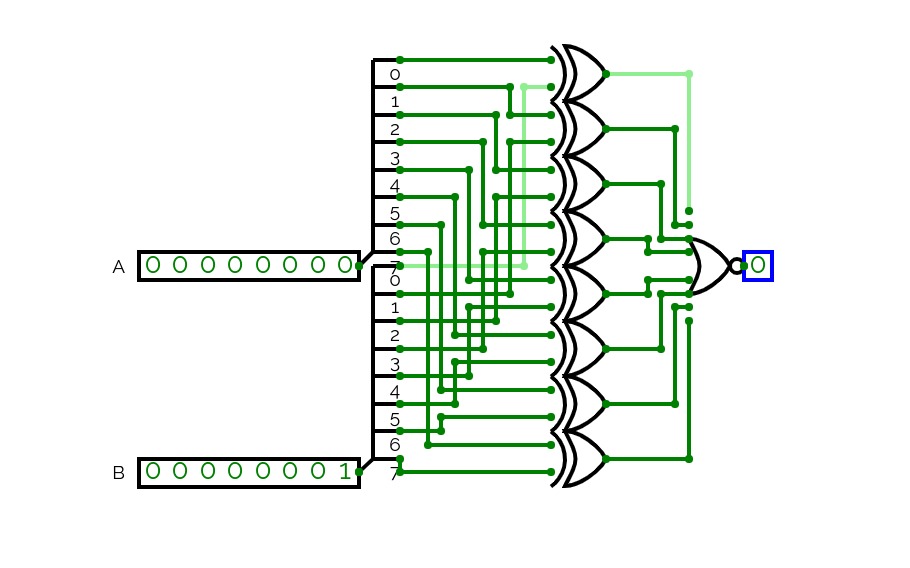4-bit Calculator
4-bit Calculator2-bit Calculator #math
2-bit Calculator #mathM A T H
rixis combinox r1 cpu computer
rixis combinox r1 cpu computerAbout the Combinox R1:
This is the third 16-bit CPU I have made. Its new name was inspired by the new combinational code. It is also my first computer to feature a graphics and base ten display. As a result of its brand new architecture, code, and clock it is much faster than my previous CPUs.
Directions for use:
Choose the desired EEPROM program and insert it into the slot. First press the "RESET" button. Now press the "ON" button and enjoy your program.
Descriptions of programs:
blank: A blank EEPROM to be coded.
count up forever: Counts up by one until it reaches 65,535 then loops back to 0.
2+2: adds 2+2 and displays the output to the number display
transfer from keyboard to display: Displays the ascii value of whatever key is being entered on the keyboard.
random noise: Displays random noise on the screen.
Fibonacci: calculates the Fibonacci sequence
Credits:
Sanderokian Stfetoneri - clock
Sanderokian Stfetoneri - 16 bit division
Equality Comparison (8-bit)
Equality Comparison (8-bit)Sequential Multiplication
Sequential MultiplicationThis is an 8-bit sequential multiplier with an 8-bit output. It works by adding A to itself B number of times using an accumulator to keep track of what the value should be. Once the number of times A was added to itself is equal to B then it signals to the output and updates the data.
2-bit adder
2-bit adderThis is a simple 4 bit adder, use the (+ -) keys to increase/decrease value for the two inputs.
ALU Ctrl circuit
ALU Ctrl circuitA simple and compact ALU circuit with toggle able math functions, uses a 4-bit hex display.