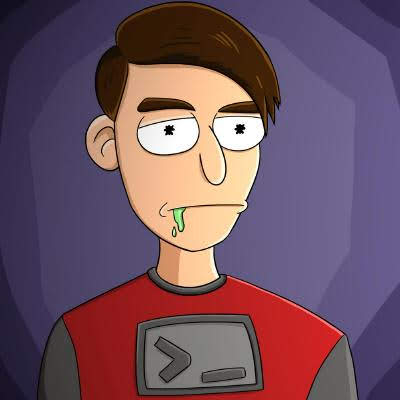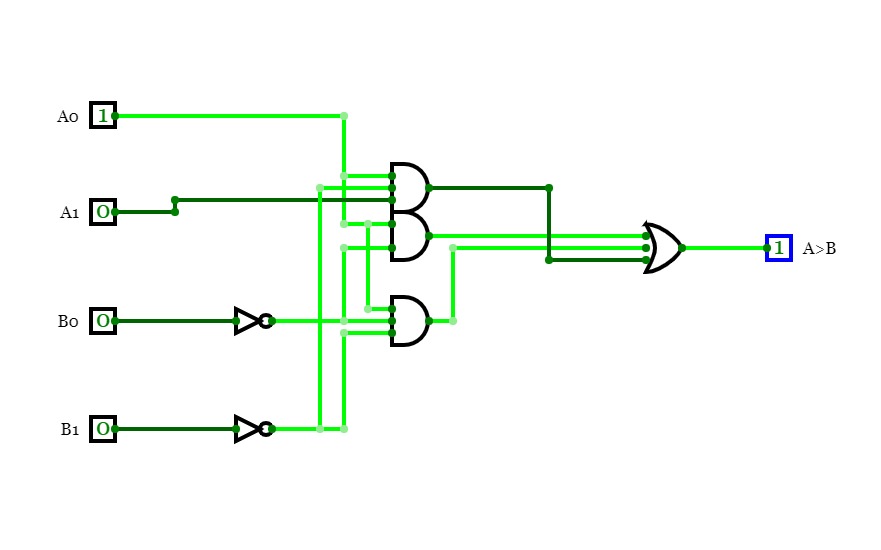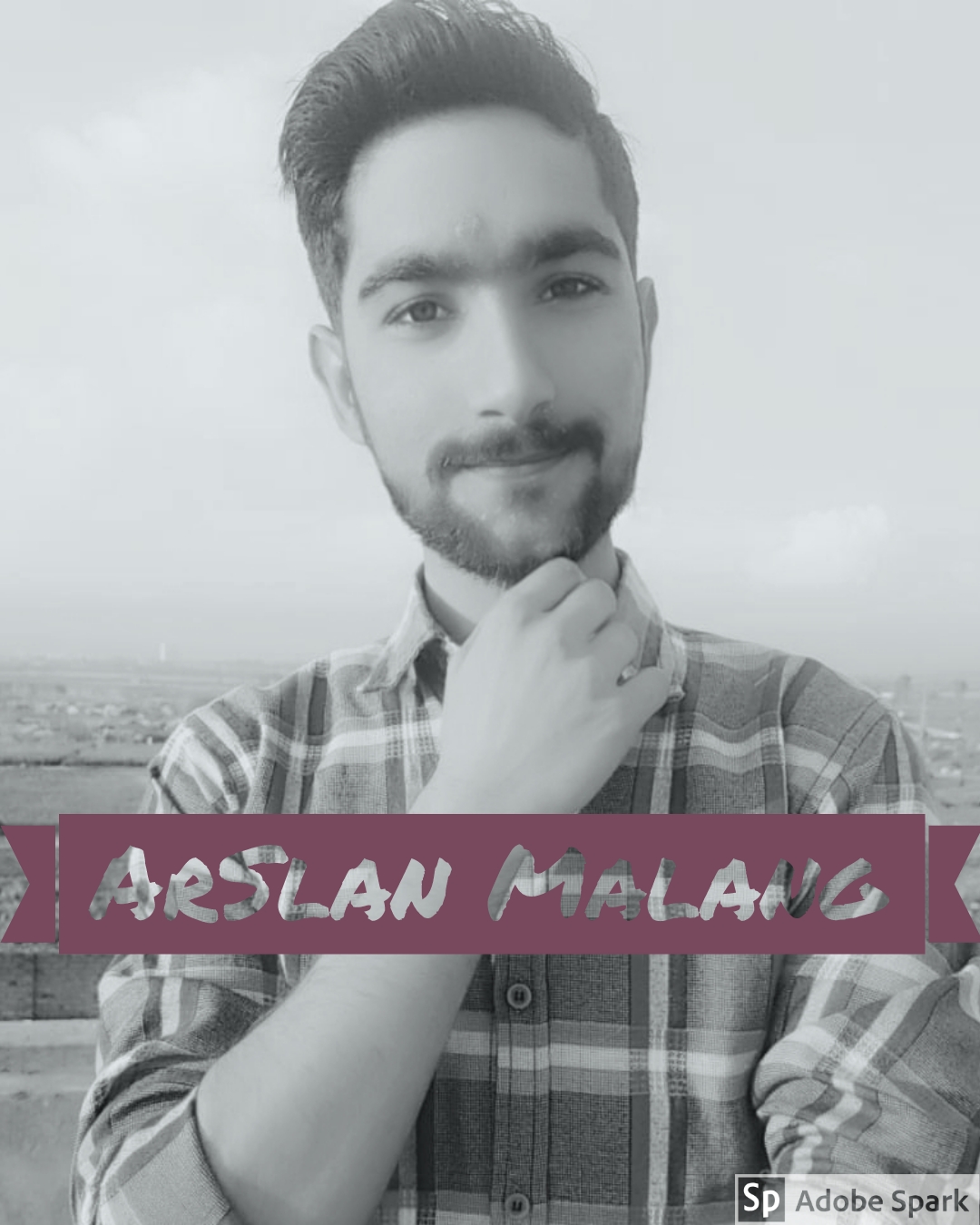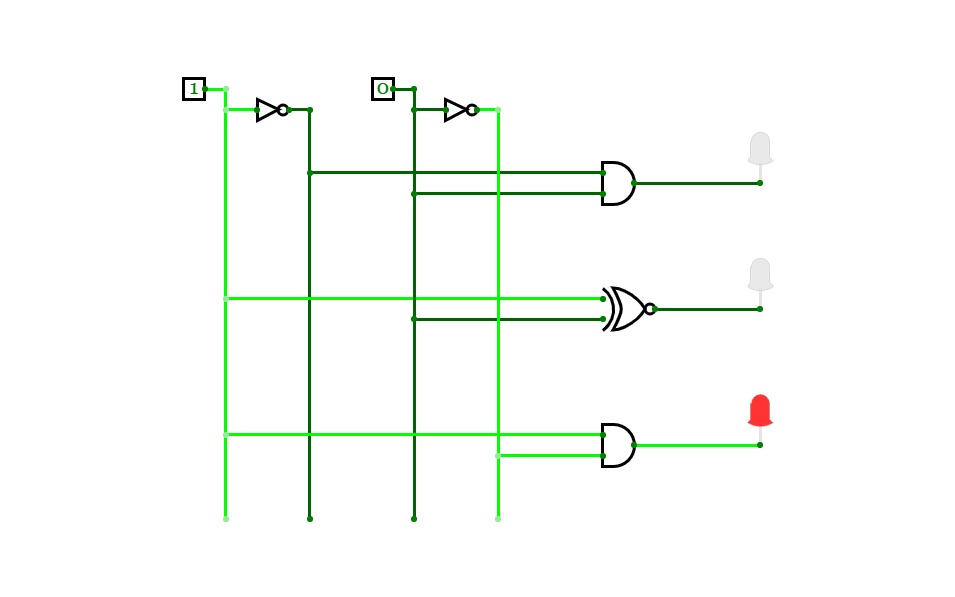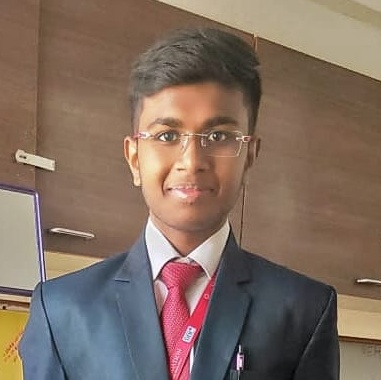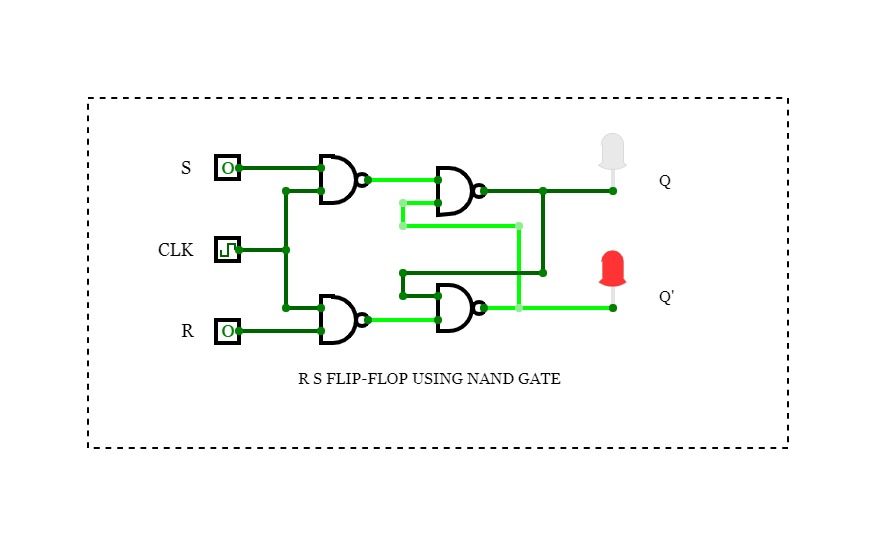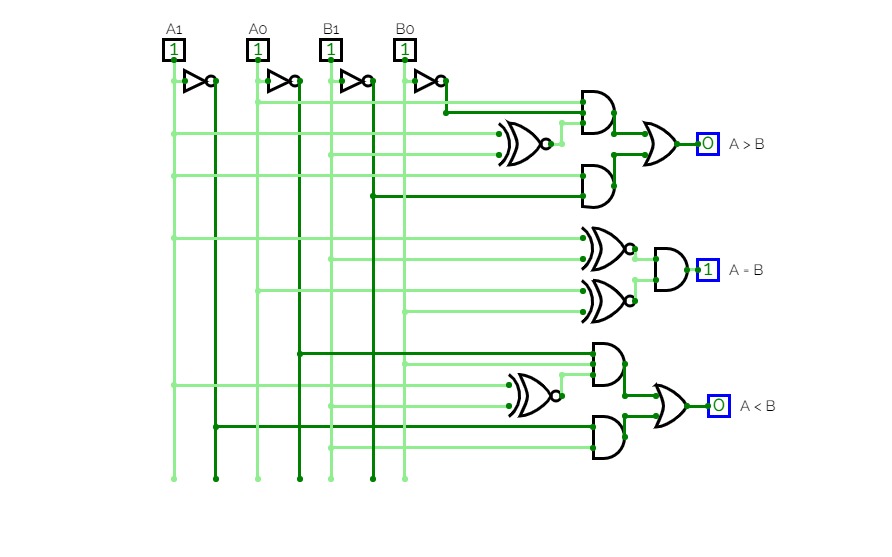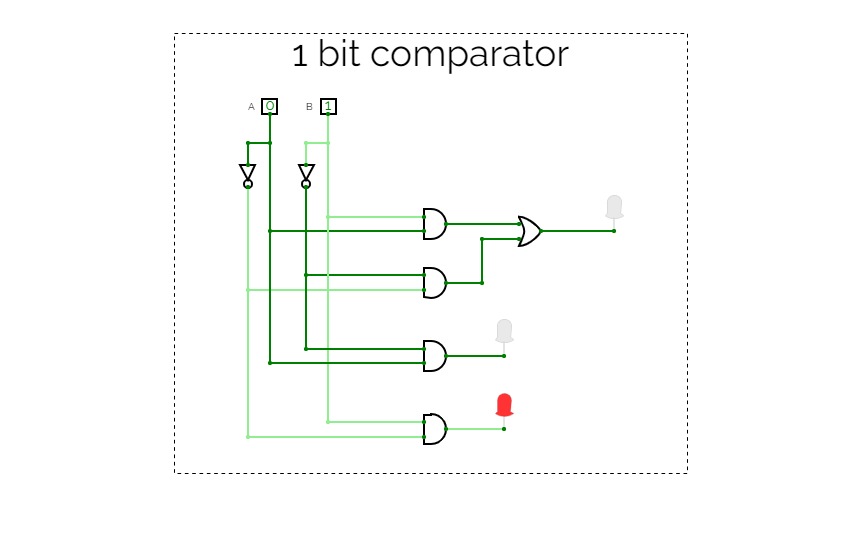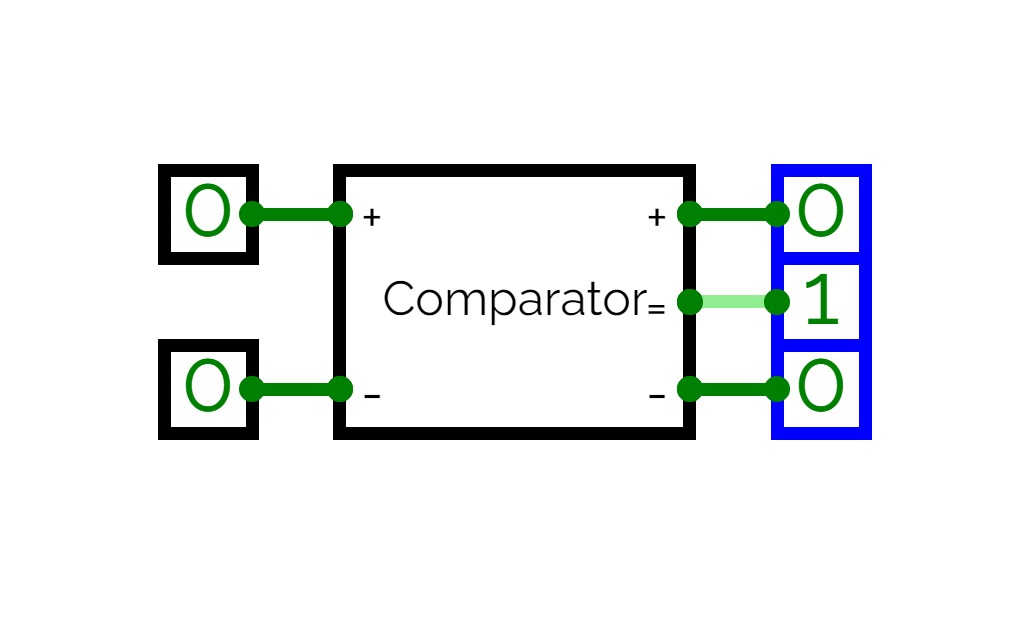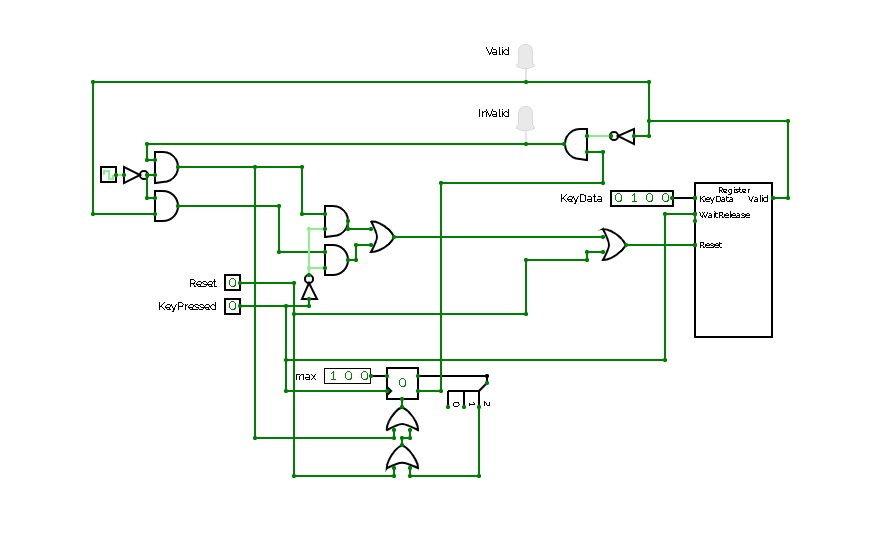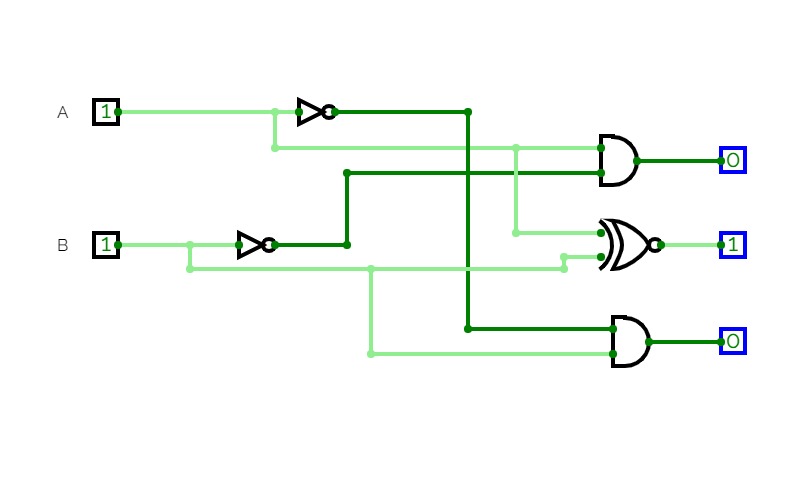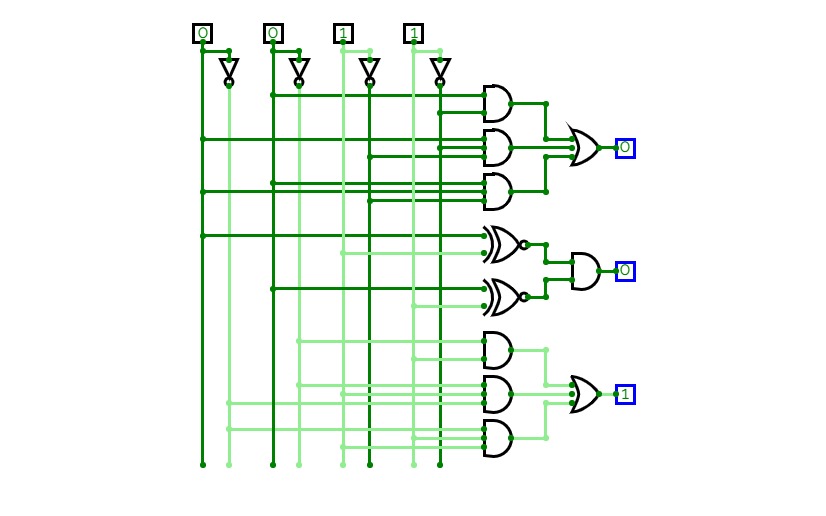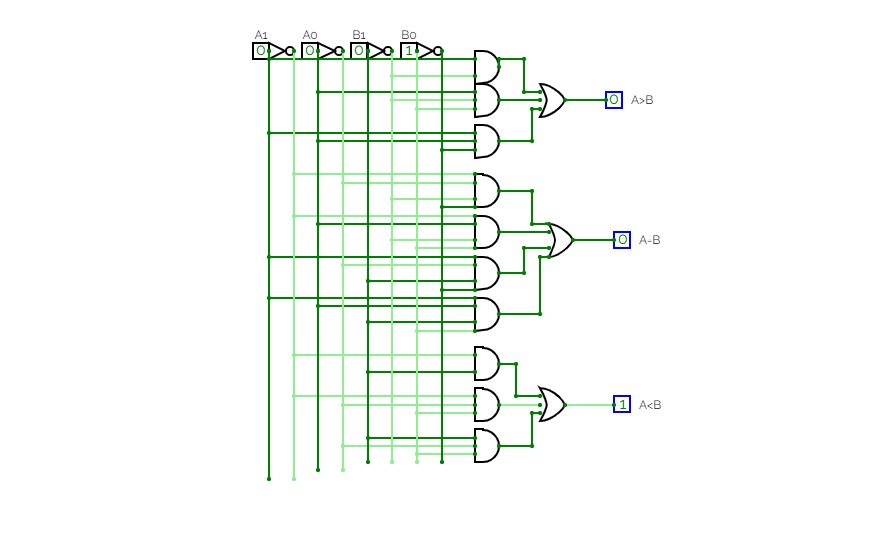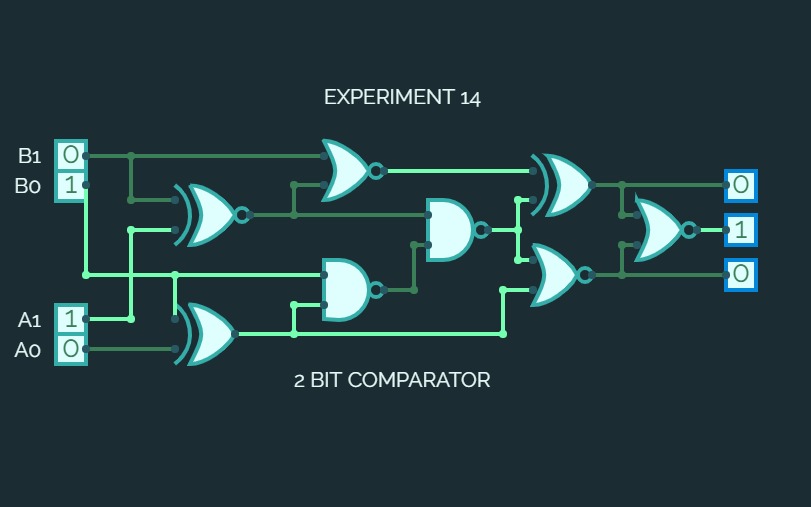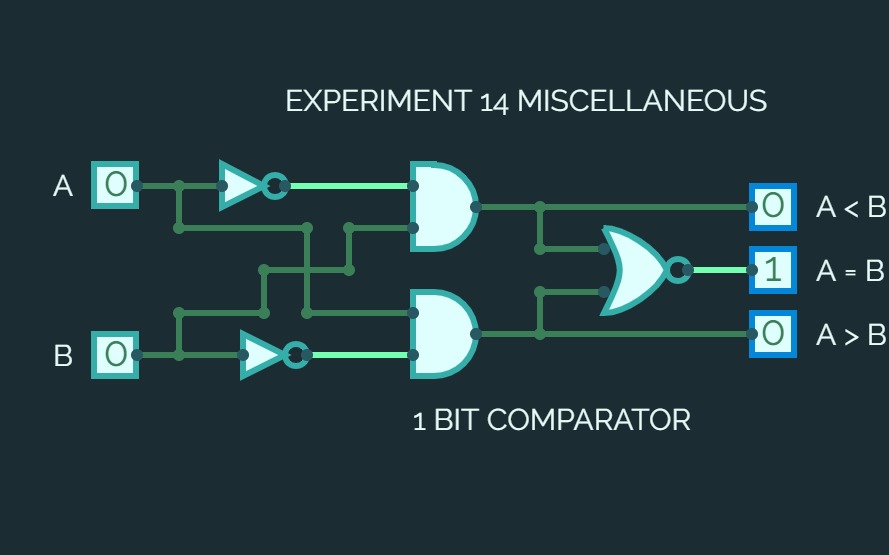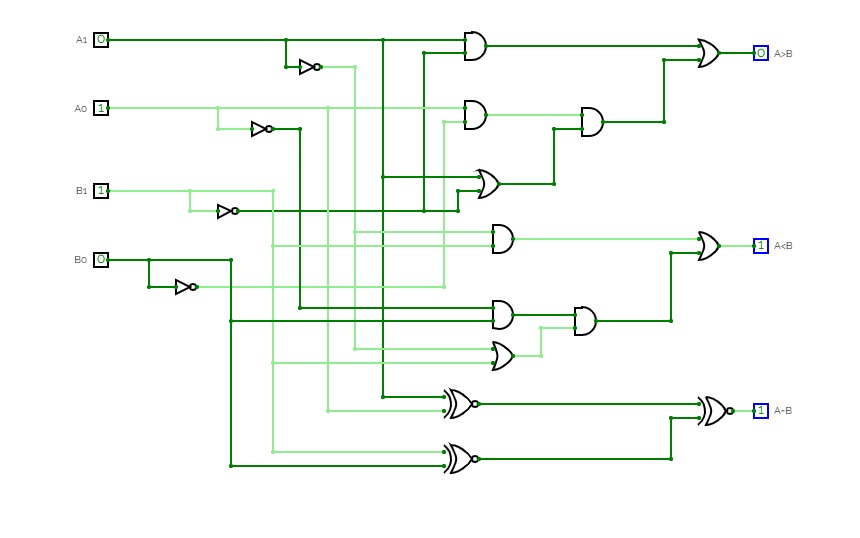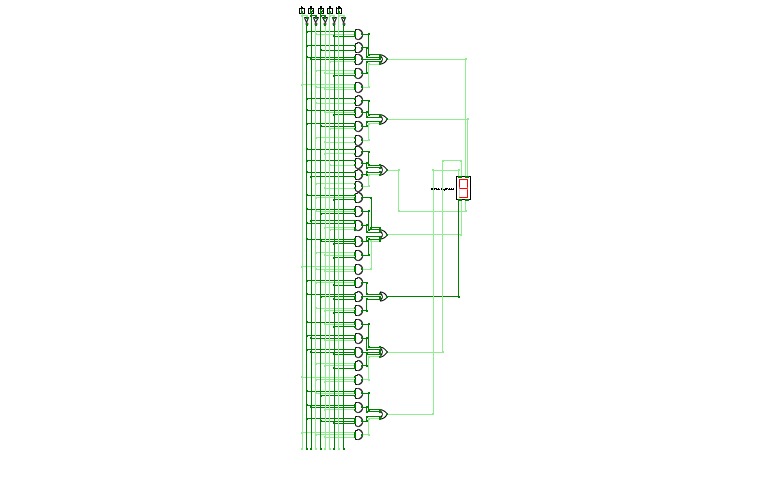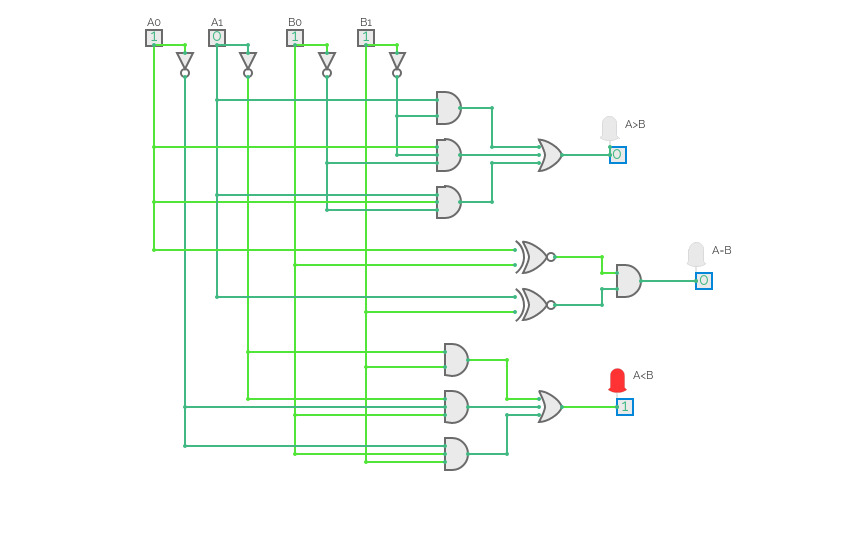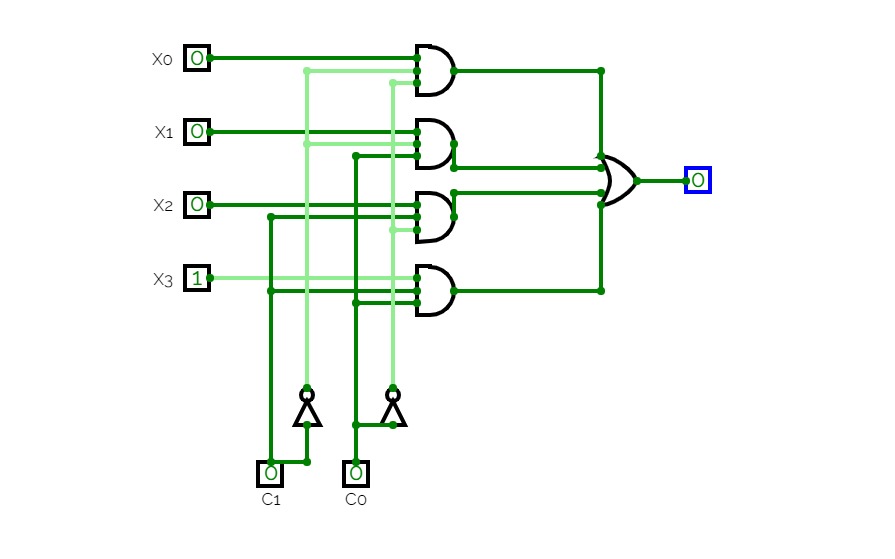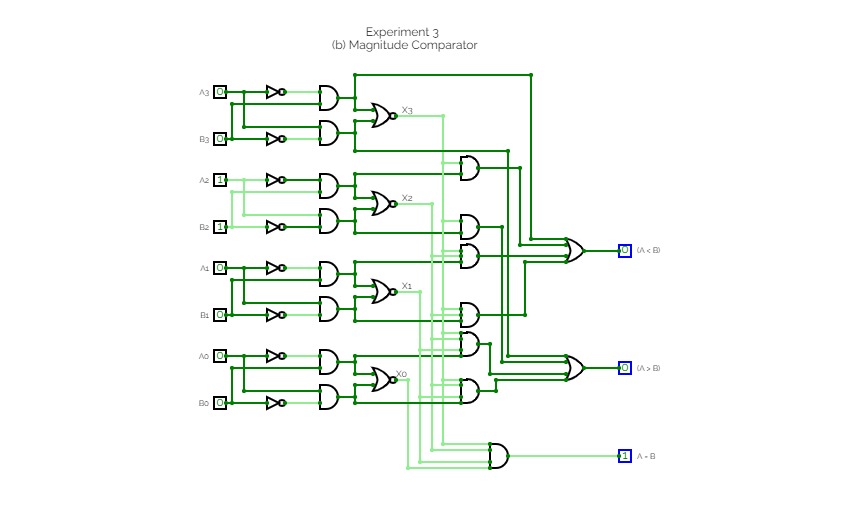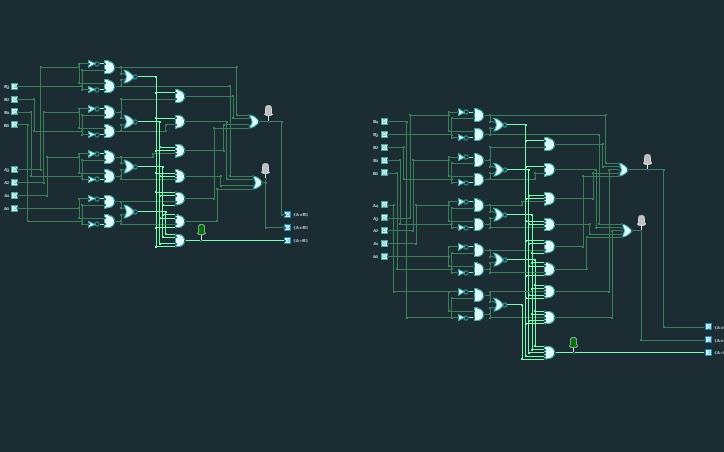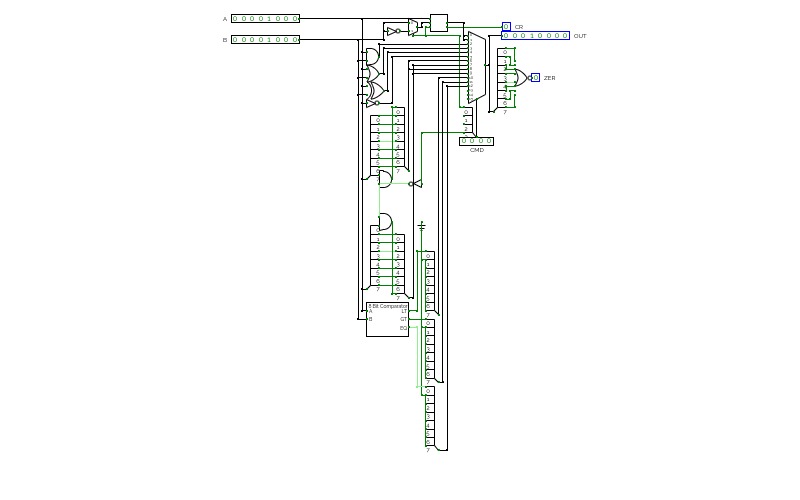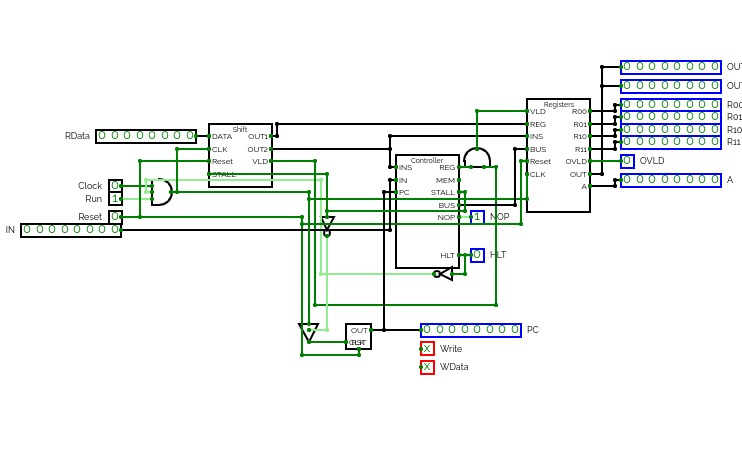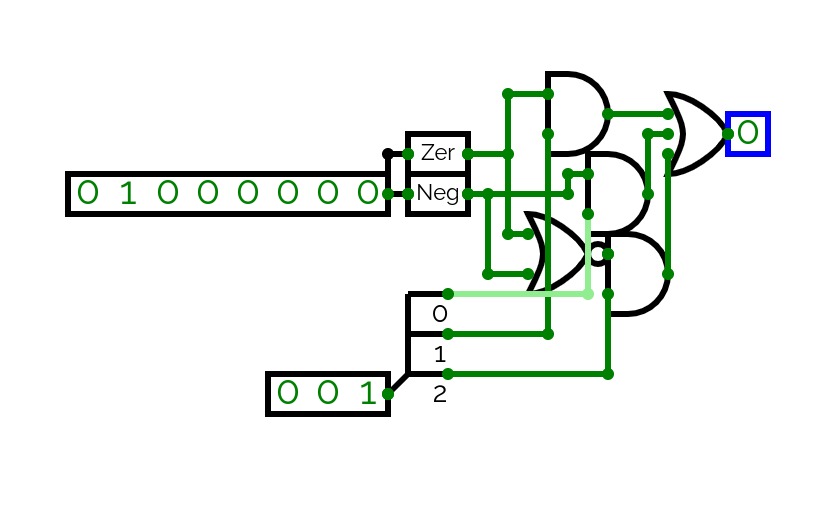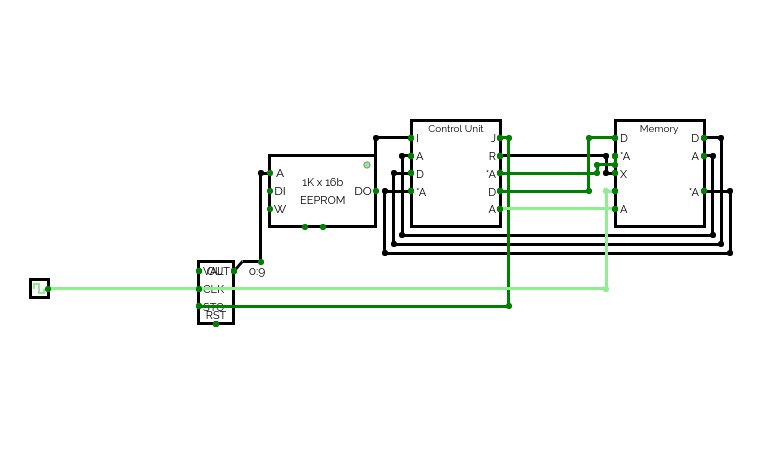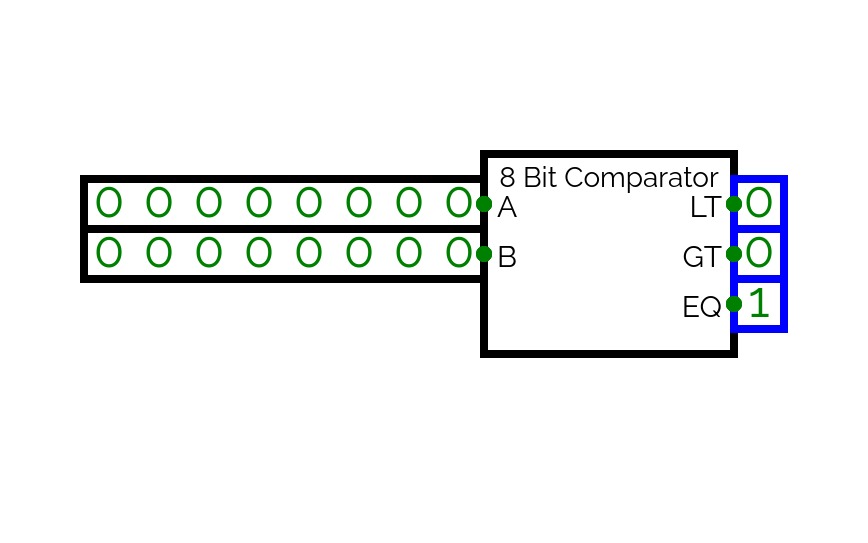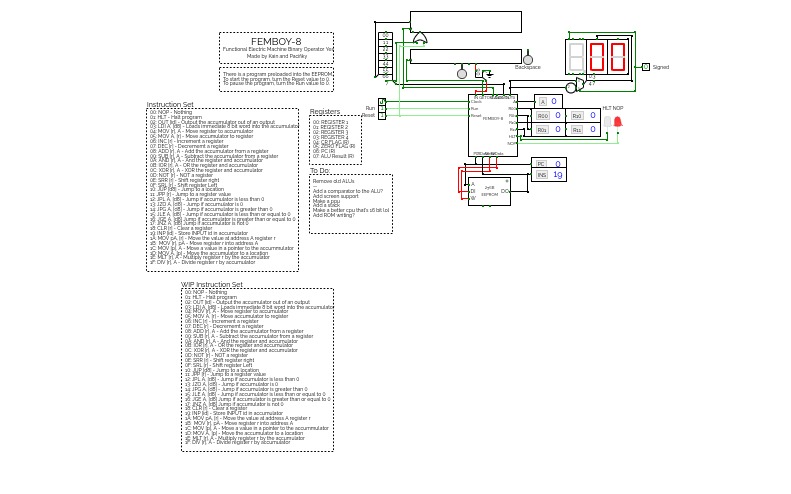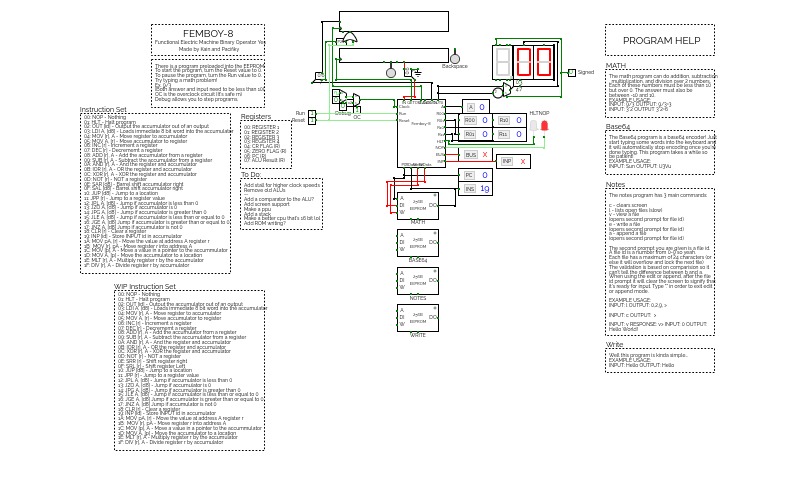16-Bit Computer
16-Bit ComputerAlso I am working on adding more instructions for the cpu and the gpu, let me know what might be useful in the comments and definitely check my in progress updates below!
I am running into an issue with per pixel drawing giving a contention error which doesn't make sense as i have tested the chip. unless the rgb screen col and row pins are also outputs i don't get what is going on.
For now though i'm taking a break from that and working on implementing some more of the OPs.
Anything with a * before it is not implemented yet.
2 bit magnitude comparater(A>B)
2 bit magnitude comparater(A>B)This is a 2- magnitude comparator for A>B.
1 Bit Comparator | Dhanesh Vasaikar
1 Bit Comparator | Dhanesh Vasaikar1 Bit Comparator.
Exp_8
Exp_82 bit comparator
Comparator
ComparatorComparator(1 and 2 bit)
Comparator(1 and 2 bit)Comparator
ComparatorDigital Combination Lock
Digital Combination LockDigital Combination Lock for CS303 Logic and System Design Project
LAB4CKT
LAB4CKTImplementation
Untitled
Untitled2 bit comparator
2 bit comparatorEXPERIMENT 14
EXPERIMENT 14Implementation of a 2 bit Comparator using Basic Gates
EXPERIMENT 14 Misc.
EXPERIMENT 14 Misc.Implementation of a 1 bit Comparator using Basic Gates
2-bit Magnitude Comparator
2-bit Magnitude ComparatorUntitled
UntitledClassification of Combinational circuit
Day 4
Day 44-Bit Magnitude Comparator
4-Bit Magnitude ComparatorCascading Dual 4-Bit Magnitude Comparator
Cascading Dual 4-Bit Magnitude ComparatorCombinational Logic Circuits
Combinational Logic CircuitsXOR, Half adder, Full adder, Multi-bit full adder, Comparator, Multi-bit comparator, Shifter, Multiplexer 4-to-1, Demultiplexer 1-to-4, Decoder 2-to4, ALU-Arthmetic Logic Unit
Experiment 3 Magnitude Comparator
Experiment 3 Magnitude ComparatorMagnitude Comparator is used to compare two binary numbers
4bit & 5bit Comparator
4bit & 5bit ComparatorFunctional Electronic Machine Binary Operator Yes - 8-bit cpu
This is a work in progress right now.
INSTRUCTION SET:
00: NOP - Nothing
01: HLT - Halt program
02: OUT [r] - Output a register
03: LDA [d8] - Loads 8 bit data into the accumulator
04: MOV [r], A - Move register to accumulator
05: MOV A, [r] - Move accumulator to register
06: INC [r] - Increment a register
07: DEC [r] - Decrememt a register
08: ADD [r], A - Add the accumulator from a register
09: SUB [r], A - Subtract the accumulator from a register
0A: AND [r], A - And the register and accumulator
0B: IOR [r], A - OR the register and accumulator
0C: XOR [r], A - XOR the register and accumulator
0D: NOT [r] - NOT a register
0E: SRR [r] - Shift register right
0F: SRL [r] - Shift register Left
REGISTERS:
00: REGISTER 1
01: REGISTER 2
02: REGISTER 3
04: REGISTER 4
Update Notes:
The instruction set now has 16 instructions with logic operations, loading, shift, and nop.
To-Do:
Add WIP instructions
Add the accumulator to a register address
Increase amount of registers to 8
Add Ram manipulation instructions
Add Input to CPU
Add more operations to the ALU
Add ASCII i/o
Make a simple command line
Make an assember
Make a simple operating system for the cpu
Add rgb output
Femboy-8
Femboy-8FEMBOY-8
Functional Electronic Machine Binary Operator Yes
8-bit CPU
Working on a NEW CPU: Femboy-16!
ASSEMBLER:
https://output.jsbin.com/wutikij
GPU:
https://circuitverse.org/users/214464/projects/cb-ppu
INSTRUCTION SET:
00: NOP - Nothing
01: HLT - Halt program
02: OUT [id] - Output the accumulator out of an output
03: LDI A, [d8] - Loads immediate 8 bit word into the accumulator
04: MOV [r], A - Move register to accumulator
05: MOV A, [r] - Move accumulator to register
06: INC [r] - Increment a register
07: DEC [r] - Decrememt a register
08: ADD [r], A - Add the accumulator from a register
09: SUB [r], A - Subtract the accumulator from a register
0A: AND [r], A - And the register and accumulator
0B: IOR [r], A - OR the register and accumulator
0C: XOR [r], A - XOR the register and accumulator
0D: NOT [r] - NOT a register
0E: SRR [r] - Barrel shift accumulator right
0F: SRL [r] - Barrel shift accumulator left
10: JUP [d8] - Jump to a location
11: JPP [r] - Jump to a register value
12: JPL A, [d8] - Jump if accumulator is less than 0
13: JZO A, [d8] - Jump if accumulator is 0
14: JPG A, [d8] - Jump if accumulator is greater than 0
15: JLE A, [d8] - Jump if accumulator is less than or equal to 0
16: JGE A, [d8] Jump if accumulator is greater than or equal to 0
17: JNZ A, [d8] Jump if accumulator is not 0
18: CLR [r] - Clear a register
19: INP [id] - Store INPUT id in accumulator
1A: MOV pA, [r] - Move the value at address A register r
1B: MOV [r], pA - Move register r into address A
1C: MOV [p], A - Move a value in a pointer to the accumulator
1D: MOV A, [p] - Move the accumulator to a location
1E: MLT [r], A - Multiply register r by the accumulator
1F: DIV [r], A - Divide register r by accumulator
REGISTERS:
00: REGISTER 1
01: REGISTER 2
02: REGISTER 3
04: REGISTER 4
05: ZERO FLAG (R)
06: PC (R)
07: ALU Result (R)
Update Notes:
V4:
So this is the 4th iteration of my CPU lol... I added a few programs for you all to try out and you can even use an assembler now!
V5:
Long time since I updated this... But I've added a GPU! It's called "Color burst" and you can go try out some premade programs I have added on it! There's an assembler guide with GPU dev guide and I encourage you all to go try and make some graphical programs! Also more docs can be found on it's project page.
To-Do:
Increase amount of registers to 8
Make a simple command line
Make a simple operating system for the CPU
Untitled
UntitledJust a thing I'm planning on using for conditional jumps
8-Bit Magnitude Comparator
8-Bit Magnitude ComparatorI thought this would be useful in my CPU but nah...
FEMBOY-8v1.3
FEMBOY-8v1.3Functional Electronic Machine Binary Operator Yes - 8-bit cpu
This is a work in progress right now.
INSTRUCTION SET:
00: NOP - Nothing
01: HLT - Halt program
02: OUT [id] - Output the accumulator out of an output
03: LDI A, [d8] - Loads immediate 8 bit word into the accumulator
04: MOV [r], A - Move register to accumulator
05: MOV A, [r] - Move accumulator to register
06: INC [r] - Increment a register
07: DEC [r] - Decrememt a register
08: ADD [r], A - Add the accumulator from a register
09: SUB [r], A - Subtract the accumulator from a register
0A: AND [r], A - And the register and accumulator
0B: IOR [r], A - OR the register and accumulator
0C: XOR [r], A - XOR the register and accumulator
0D: NOT [r] - NOT a register
0E: SRR [r] - Shift register right
0F: SRL [r] - Shift register Left
10: JUP [d8] - Jump to a location
11: JPP [r] - Jump to a register value
12: JPL A, [d8] - Jump if accumulator is less than 0
13: JZO A, [d8] - Jump if accumulator is 0
14: JPG A, [d8] - Jump if accumulator is greater than 0
15: JLE A, [d8] - Jump if accumulator is less than or equal to 0
16: JGE A, [d8] Jump if accumulator is greater than or equal to 0
17: JNZ A, [d8] Jump if accumulator is not 0
18: CLR [r] - Clear a register
19: INP [id] - Store INPUT id in accumulator
1A: MOV pA, [r] - Move the value at address A register r
1B: MOV [r], pA - Move register r into address A
1C: MOV [p], A - Move a value in a pointer to the accumulator
1D: MOV A, [p] - Move the accumulator to a location
1E: MLT [r], A - Multiply register r by the accumulator
1F: DIV [r], A - Divide register r by accumulator
REGISTERS:
00: REGISTER 1
01: REGISTER 2
02: REGISTER 3
04: REGISTER 4
05: ZERO FLAG (R)
06: PC (R)
07: ALU Result (R)
Update Notes:
Welcome to the 3rd iteration of my Femboy-8 CPU! This might be the last version with 32 instructions.
To-Do:
Increase amount of registers to 8
Make a simple command line
Make an assember
Make a simple operating system for the CPU
Add rgb output
FEMBOY-8V1.4
FEMBOY-8V1.4Functional Electronic Machine Binary Operator Yes - 8-bit cpu
Working on a new CPU: Femboy-16
ASSEMBLER:
https://output.jsbin.com/wutikij
INSTRUCTION SET:
00: NOP - Nothing
01: HLT - Halt program
02: OUT [id] - Output the accumulator out of an output
03: LDI A, [d8] - Loads immediate 8 bit word into the accumulator
04: MOV [r], A - Move register to accumulator
05: MOV A, [r] - Move accumulator to register
06: INC [r] - Increment a register
07: DEC [r] - Decrememt a register
08: ADD [r], A - Add the accumulator from a register
09: SUB [r], A - Subtract the accumulator from a register
0A: AND [r], A - And the register and accumulator
0B: IOR [r], A - OR the register and accumulator
0C: XOR [r], A - XOR the register and accumulator
0D: NOT [r] - NOT a register
0E: SAR [d8] - Barrel shift accumulator right
0F: SAL [d8] - Barrel shift accumulator left
10: JUP [d8] - Jump to a location
11: JPP [r] - Jump to a register value
12: JPL A, [d8] - Jump if accumulator is less than 0
13: JZO A, [d8] - Jump if accumulator is 0
14: JPG A, [d8] - Jump if accumulator is greater than 0
15: JLE A, [d8] - Jump if accumulator is less than or equal to 0
16: JGE A, [d8] Jump if accumulator is greater than or equal to 0
17: JNZ A, [d8] Jump if accumulator is not 0
18: CLR [r] - Clear a register
19: INP [id] - Store INPUT id in accumulator
1A: MOV pA, [r] - Move the value at address A register r
1B: MOV [r], pA - Move register r into address A
1C: MOV [p], A - Move a value in a pointer to the accumulator
1D: MOV A, [p] - Move the accumulator to a location
1E: MLT [r], A - Multiply register r by the accumulator
1F: DIV [r], A - Divide register r by accumulator
REGISTERS:
00: REGISTER 1
01: REGISTER 2
02: REGISTER 3
04: REGISTER 4
05: ZERO FLAG (R)
06: PC (R)
07: ALU Result (R)
Update Notes:
So this is the 4th iteration of my CPU lol... I added a few programs for you all to try out and you can even use an assembler now!
To-Do:
Increase amount of registers to 8
Make a simple command line
Make an assember
Make a simple operating system for the CPU
Add rgb output
7483 IC SUB
7483 IC SUBComparator Adder IC Type 7483