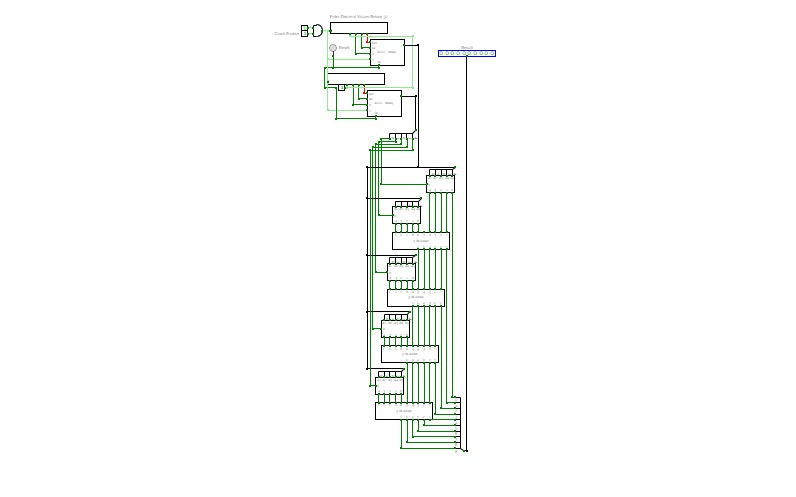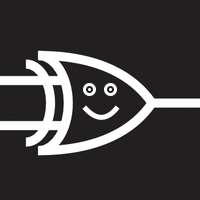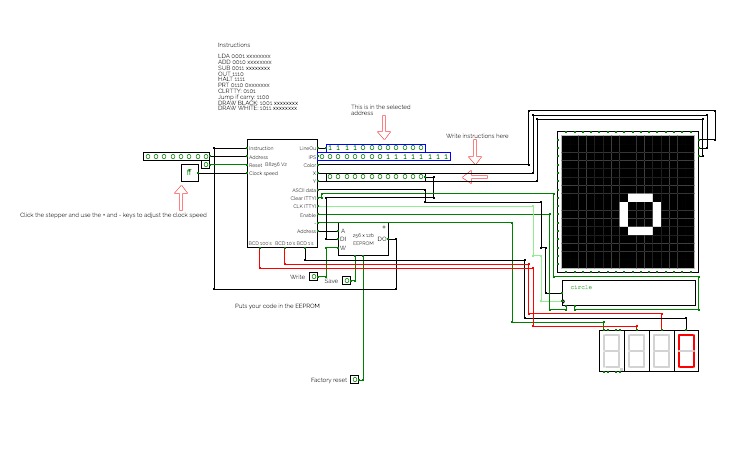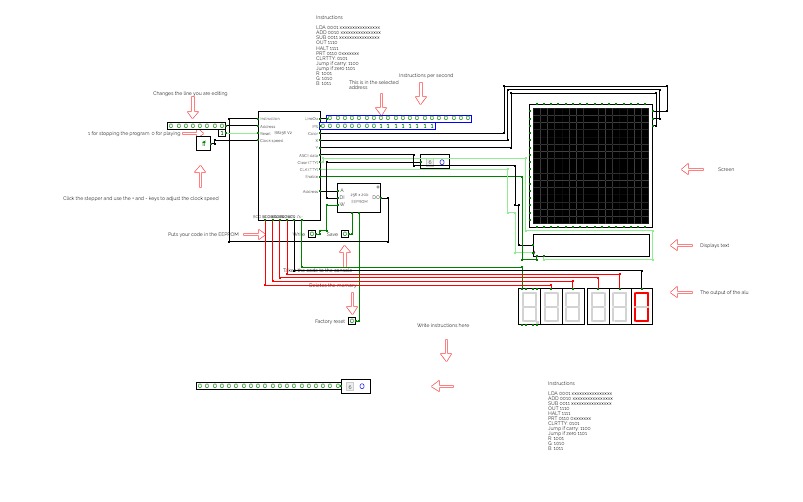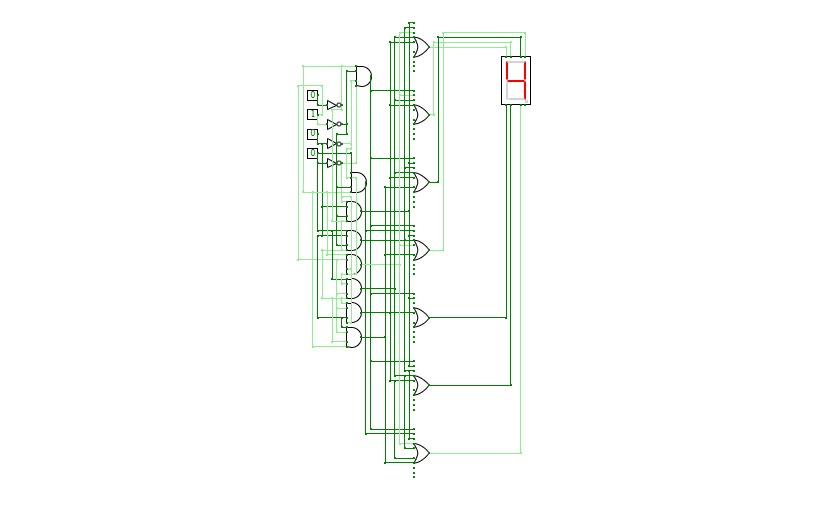ASCII to 5 Bit converter
ASCII to 5 Bit converterB8256 V2
B8256 V2RECOMMENDED FOR COMPUTERS
This is the second addition of the B8 Series. Otherwise known as the BURTONABLE 8 256 it is capable of running programs 256 lines long! as well as 7 instructions to use
LDA 0001: Loads the given value into the Accumulator
ADD 0010: The given value will be added to the accumulator
SUB 0011: The given value will be subtracted from the accumulator
OUT 1110: Shows the output of A and B
HALT 1111: Stops all
PRT 0110: Prints a 7 bit ASCII character to the TTY
CLRTTY 0101: Clears the TTY element
DRAW BLACK 1001: Draws the color black to the X (4 bits) and the Y (4 bits)
DRAW WHITE 1011: Draws the color white to the X (4 bits) and the Y (4 bits)
JC 1100: Only jumps up by the given data if 2 negative numbers add up to a positive number
sometimes the codes get corrupted just spam reset a couple times
FUN CODES: To use them, just double click the EEPROM
To retrieve a code just press the save button and then open the dev console (FN + Volume up MAC) or F12 (PC)
To put codes in the EEPROM double click it and paste the code
circle.
2952,2968,2984,2999,2998,2997,2980,2964,2948,2933,2934,2935,1635,1641,1650,1635,1644,1637,3840,0,0,0,0,0,0,0,0,0,0,0,0,0,0,0,0,0,0,0,0,0,0,0,0,0,0,0,0,0,0,0,0,0,0,0,0,0,0,0,0,0,0,0,0,0,0,0,0,0,0,0,0,0,0,0,0,0,0,0,0,0,0,0,0,0,0,0,0,0,0,0,0,0,0,0,0,0,0,0,0,0,0,0,0,0,0,0,0,0,0,0,0,0,0,0,0,0,0,0,0,0,0,0,0,0,0,0,0,0,0,0,0,0,0,0,0,0,0,0,0,0,0,0,0,0,0,0,0,0,0,0,0,0,0,0,0,0,0,0,0,0,0,0,0,0,0,0,0,0,0,0,0,0,0,0,0,0,0,0,0,0,0,0,0,0,0,0,0,0,0,0,0,0,0,0,0,0,0,0,0,0,0,0,0,0,0,0,0,0,0,0,0,0,0,0,0,0,0,0,0,0,0,0,0,0,0,0,0,0,0,0,0,0,0,0,0,0,0,0,0,0,0,0,0,0,0,0,0,0,0,0,0,0,0,0,0,0
I would love to see your codes too so post them in the comments!
THIS VERSION IS OUTDATED HERE IS THE LINK TO THE NEW ONE https://circuitverse.org/users/160624/projects/b8256-v3
Oh and also The original B8 got deleted :(
Burtonable Fortitudo
Burtonable FortitudoUSE ON A COMPUTER
Same as V2 exempt that there is a Jump if zero command
JO: Jumps if the ALU output is 0
And you can under stand things better!
(these instructions arent done)