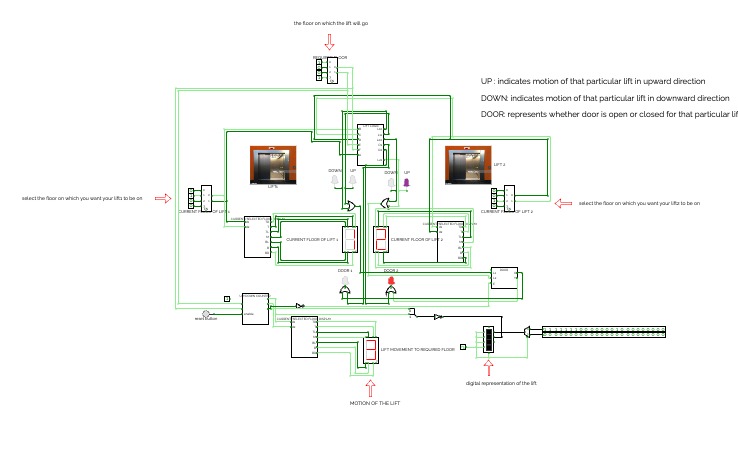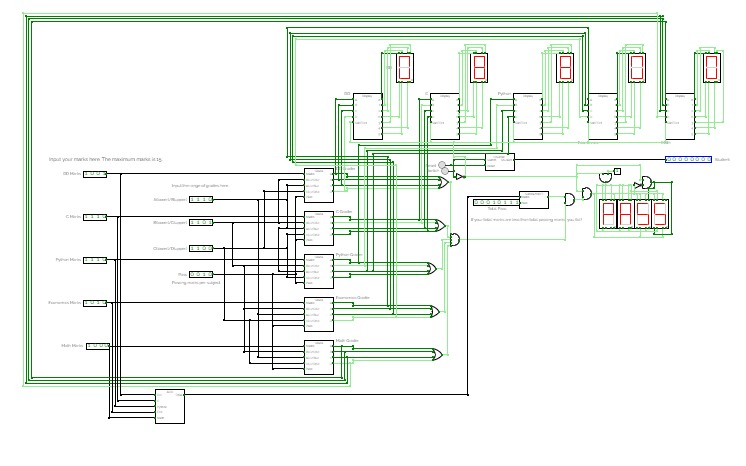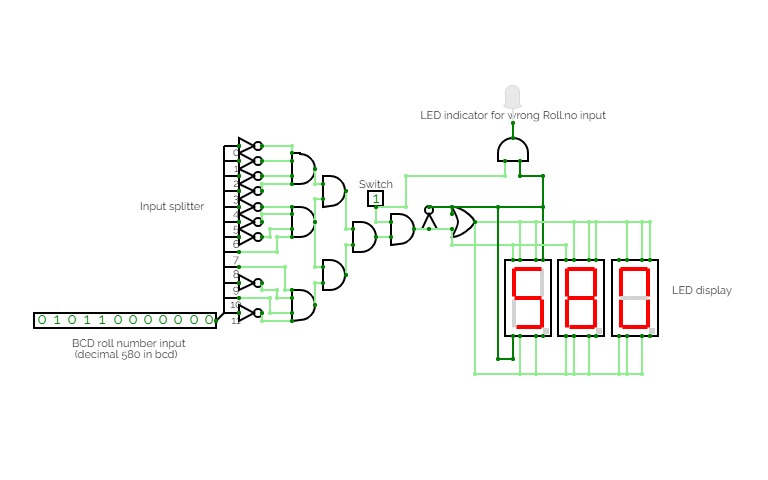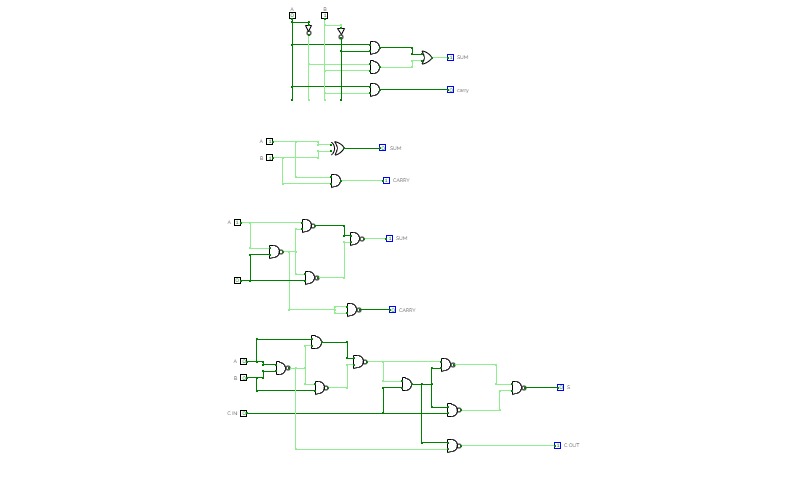ELEVATOR
ELEVATOROverview of the Project:-
1. My project is based on the concept of how two elevators can analyze the input of a user, located on a certain floor in a building, and then accordingly decide the response of each elevator to that input.
2. The elevator system can be extended to be used in a building with any number of floors/levels, however, in this project we are assuming that the building only has four floors.
3. The lift will be able to display its location as well as the direction in which it is moving using a 7-segment display.
4. For instance, let us say one of our elevators is on the 1st floor, while the other one is on the 2nd floor. Now, an individual on the 3rd floor calls the elevator. The elevator system will instruct the lift on the 2nd floor, going down, to stop on the 3rd floor, while the lift on the 1st floor will not do any movement.
5. In addition to sequential circuits, we have also used combinational circuits (priority encoder, multiplexer, etc.) to build the project.
Goals:
- 1. The two LEDs are used for representing the state of their doors, i.e, if the door is open or closed. If the LED of the door is on, that means the door is open while if the LED of the door is off it means that the door is closed.
2 2. The circuits have been designed in such a manner that the lift closer to the floor (on which the user is present) will only move while the other one will remain stationary.
3. In the case of both lifts initially being on the same floor, the same situation occurs,
one lift moves while the other one remains stationary.
Components of the Circuits:-
1. Priority Encoders:-
1.1.The Current floor and the required floor of the lifts are selected using the priority encoder.
1.2. The two priority encoders on the left and right are used to select the current floor of the two lifts. The priority encoder on the left-hand side is used to select the current floor for the lift on the left-hand side and the selected floor is displayed using a seven-segment display and the same procedure for selecting the lift on the right hand side.
1.3. The third priority encoder at the top is used to select the required floor (the floor from which lift is being called).
2. LEDs:-
2.1 There are 6 LEDs being used in the circuit with their function as follows:
2.2 UP: if the up LED of a particular lift is high, it means that the lift is going in an upward direction and if it is low then the lift is not doing any motion in that particular direction.
2.3. DOWN: if the Down LED of a particular lift is high, it means that the lift is going in a downward direction and if it is low then the lift is not doing any motion in that direction.
2.4. DOOR: if the Door LED of a particular lift is high, it means that the door is open for that lift and if it is low then the door is closed for that lift.
3. Seven-Segment Display:-
3.1. There are three sseven-segmentdisplays in the circuit
3.2. The displays on the left and right display the current floor of the lift selected using a priority encoder and the third display at the bottom is a counter.
4. Square LED Matrix:-
The 3x1 matrix displays the floor on which the lift is moving. It is a digital representation of the lift.
GradeChef
GradeChefThis is our project: a grading system that provides grades on the basis of marks entered by the user subject-wise. It provides grades subject-wise on a 5-point grading scale.
You can set your marks for any subject. You can set the grade range as per your choice. The circuit will output the grade.
It will also output pass or fail on a 7-segment display based on the total marks obtained and the passing marks.
7 segment LED : Number display
7 segment LED : Number displayThis is an Interactive project where you input a number in binary format. You will get an output of the same number in decimal on the 7-segment led display. (if that number = 580. That's my roll no so that's why :) (But you can build one for yourself :)
It will give output only when the input number = 580. Otherwise, it glows an red LED.
You can change this to any number yourself. Just change the connections yourself to the LED and 7 segment display
The input is 12 bits which would support numbers up to 4095. You can increase the bit length of the input for an even greater range.
Get an output of the number you entered on the 7-segment display.
We also have a switch to turn the display off altogether irrespective of the input given.
Submitted by
Name:- Abhinav Deshpande
Roll no.=IMT2022580